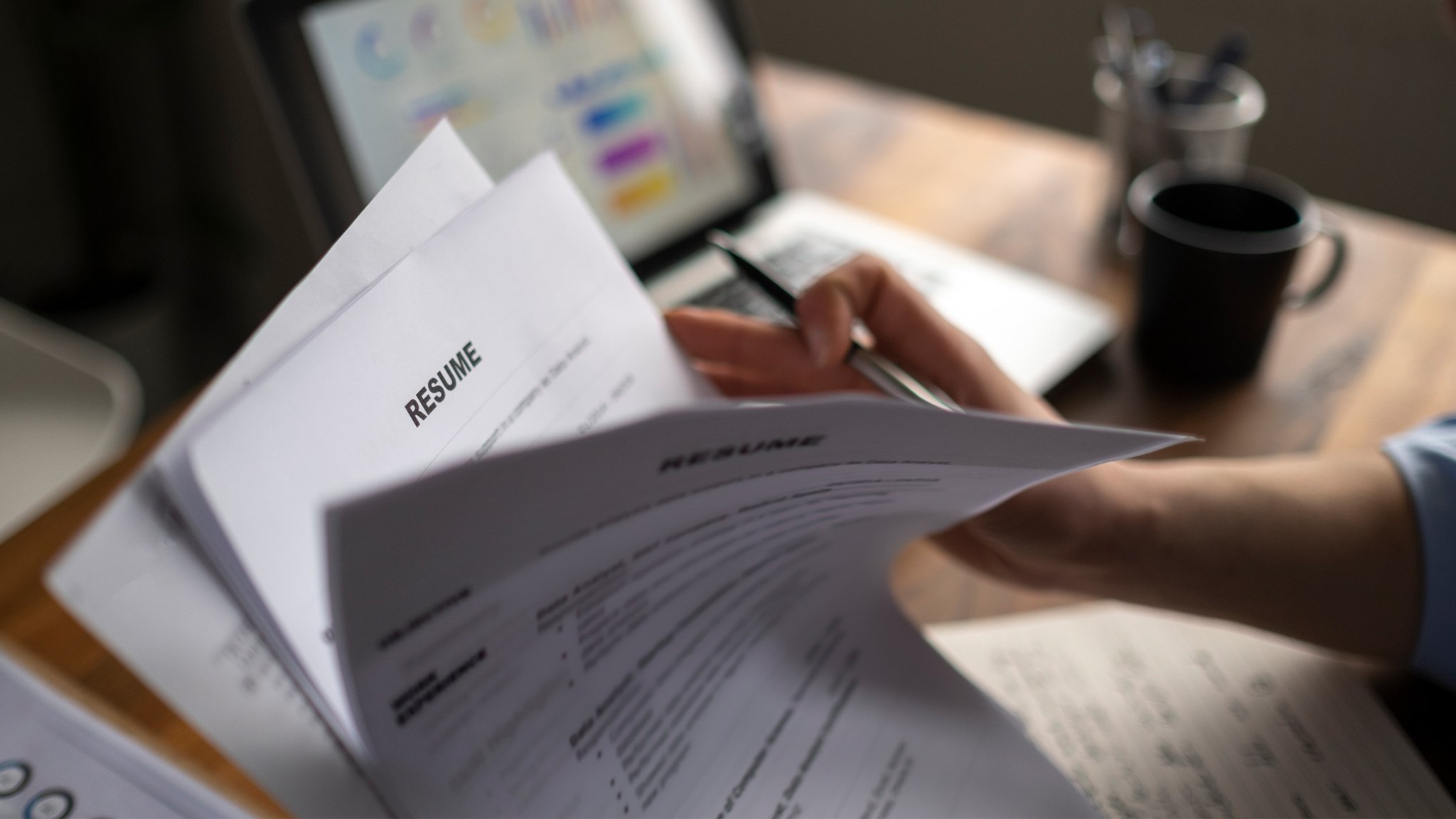In the past few years, the way resumes are used has changed significantly. Gone are the days of printing and mailing resumes to prospective employers; now, most resumes are shared electronically – through email, online job boards, and company websites.
Because of these changes, formatting best practices have also shifted. Your resume needs to not only contain up-to-date information about your experience and skills; it also needs to be formatted in a way that shows you understand how to communicate.
If you have a resume that is poorly formatted or more than a few years old, it’s time to update it with help from one of these resume template resources.
What Makes a Resume Template Good?
The key to finding a great resume template is to consider which factors go into a good resume, and then finding a template that has those same characteristics. Here are some elements of a good resume template to consider:
-
Simple formatting. Quality templates have neat, clean lines and are well organized. They use the same attractive style elements throughout and don’t let fancy formatting or graphics overwhelm the content.
-
A clearly defined information structure. Sought-after resume templates use uniform formatting for all elements, including headers and sub-headers, body copy, bullet points, dates of employment, and more. The header of each section should be visually set apart from the body of the text for easy scanning, and each element should be consistent in capitalization, punctuation, font size, etc.
-
Job type or level-specific formatting. While you can find many one-size-fits-all resume templates, be cautious about using these exactly as they’re provided without adjusting them to fit your needs. A mid-level finance professional may want to focus on the skills they’ve gained across multiple positions, whereas a recent college grad with little experience may want to focus more on their education and volunteer experience; these require different templates – or at least template tweaks.
-
Bulleted information. Within each section of your resume, content should be written in short, pithy bulleted lines. Long, essay-style paragraphs have no place in today’s modern resumes. For hiring managers, time is precious; highlights of your experience should be digestible at a glance. Good templates also feature reasonable, readable font sizes, so avoid reducing the font size to cram in more information. Hiring managers shouldn’t have to squint to read your resume.
Pro recruiter tip: If you are working with a recruiter who specializes in your field or location (for example, a Nelson accounting and finance recruiter or a recruiter who fills positions in the San Francisco Bay Area), that recruiter can let you know if there is a particular format or structure that has helped other similar job seekers find success in finding roles similar to the one you’re seeking.
Now that you know what to look for in a quality resume template, here are some of the top resume template resources to help you find a resume design that will move your resume to the top of a hiring manager’s stack.
Top 6 Resume Template Resources
Whether you’re looking for templates for or examples of accounting resumes, manufacturing resumes, or IT resumes, there are a number of no-cost resume template and example resources for you to choose from. The Nelson recruiting experts have searched the web for you to find the best ones out there.
1. ResumeGenius.com
This site offers reliable resume writing advice as well as no-cost downloadable resume templates, which are categorized by experience level, design style, and situation. That means you’re sure to find what you’re looking for.
Browse these template libraries to search and download proven and effective templates in basic, classic, advanced, and creative styles. These original resume designs are created by professional resume writers and they have a record of success in today’s competitive job market.
If you’re looking for something new, just-released templates are listed under “Professional Profile Layouts” and have been reviewed and approved by human resources professionals.
If you prefer to search for resume templates by career phase, navigate to “Template Library 5: Career & Life Situations.” Here you can find templates for specific types of job seekers and situations, such as resumes for entry-level, mid-level, and executive-level job seekers, and even resumes for career changers or job hoppers. Best of all, the site gives strategic advice on how to modify each template to match your own individual situation.
One caveat to consider with ResumeGenius relates to its resume builder. Though it’s promoted as “free,” this isn’t quite the whole story. Technically speaking, using the Builder is free but accessing the final resume product isn’t. So if you opt to go the Resume Builder route, be aware that you’ll have to pay for the final product.
2. Monster.com
This popular job search site is also a trusted resource for resume samples and writing advice. For some people, having a resume sample is just as good as a template since it can be used as guide for both design and content. Under Resume Samples, you can sift through examples of resumes for just about every profession imaginable, including accounting, finance, sales/business development, the trades, IT, customer service, and much more.
For example, the administrative assistant resume here is a good example of a resume that is clearly structured. It includes easily identifiable headings, consistent formatting, and a qualifications profile that highlights administrative and office support skills.
On Monster, you can either view the resume samples on screen or download a Microsoft Word template that includes the sample information. To download the template, find the opening paragraph near the top of the page, and look for the word “download.” The link to the template file will follow. The download link is only located in the body of the text (there is no download button or image), so it can be easy to miss.
In addition to offering these samples, this site provides expert advice on how to customize a resume template to make it your own. This way, your administrative assistant resume won’t look and read just like every other administrative assistant resume out there. By using one of these resume samples as a base and following the expert advice, you can save time and make your resume unique.
3. Hloom.com
This resume template resource offers hundreds of quality, no-cost templates. They’re organized by both type of position and design style, including basic, clean/modern, tabular, creative, and more. From these resume templates, you can choose one appropriately suited for your industry and experience level.
The site provides some guidance with regards to selecting a template. For example, as you sift through the more than 50 basic design templates, you will see descriptions to the right of the template image. The description might say “ideal for finance / banking positions” or “suitable for most any industry.” These little tips can be very helpful in narrowing down your search.
To download one of these templates, click on “Download” to visit that template’s download page. On this page, you may see ads that have large buttons that say “Start Download,” “Download Now,” or similar phrases. Avoid these buttons and look for the the free download link below them. The link to download the template just says “free.” and is located near where file size and file name are listed. Once you download the template, be sure to delete the legal disclaimer notice on the last page.
Use care when using creative resume templates. Templates that use graphics to communicate information may not be compliant with applicant tracking systems (ATSs), the systems recruiters use to collect and search through resumes and track candidates through the recruiting process.
Also, be sure to note that Hloom provides a wide variety of resumes and curriculum vitae (CV) templates for job seekers from all over the world. This means the site does provide resumes in styles that may be popular or common in other countries, but not acceptable in the U.S. For example, many of their resume templates contain a placeholder for your photo. While it is common in some countries to put your photo on a CV, it is almost never recommended or acceptable to put your photo on your resume in the U.S. Recruiters and prospective employers should be first judging you on your experience and skills listed on your resume, not your appearance or other traits apparent in your photo that could lead to (many times unintentional) discrimination.
Lastly, ensure the template you select is standard letter size (8×11”) for the U.S. market. European or international resumes use a larger (A4) paper size. After you download your selected template, you can check this in Word by clicking “Layout,” then “Size.” If you do see that a template is designed for A4 format, just click “US Letter” to switch the size, and review the template to make sure the design structure hasn’t been significantly modified by the change.
4. Behance.net
Behance provides portfolio hosting and sharing for creative professionals like graphic designers, photographers, etc. But did you know that the site also features free resume and cover letter templates?
Designers offer templates through the Behance community to gain exposure to their work. If you are looking for a creative resume template, this site can be a great resource.
You will need to create an account to download templates. Be sure to check the file format before you download; while some templates are available in Microsoft Word format, many were created in design software like Adobe Acrobat/Illustrator/Photoshop and require file-type specific software to edit. Search by file type to make sure you can use the templates you find.
If you’re in a creative field, working with a Nelson creative recruiter can help you understand the best resume advice for your particular role. If you’re in a different type of role, a recruiter who specializes in your line of work can help you understand whether a more creative resume format would be appropriate for your circumstances.
5. MicrosoftOffice.com
Another quality resource for resume templates that many job seekers don’t consider is Microsoft Office’s online template gallery. Here you can filter through basic, elegant, and advanced designs as well as chronological, functional, or CV formats.
Years ago, Microsoft’s templates gained a reputation for being very basic, and sometimes not very user-friendly; but they’ve come a long way since Word hit the market. Here, you’ll find some good basic resume and cover letter templates, but also more graphic templates designed by some of Microsoft’s partners. These templates offer you a good option for putting together a resume quickly and without any advanced design knowledge or software required. You will, however, need access to Microsoft Word to use these templates. If you don’t have access to Word and you are working with a recruiter, be sure to let your recruiter know. It’s possible they can offer you access on a computer at their location or that they know other locations where you may be able to use Word, such as a local public library.
Because of the popularity of Microsoft Office templates, many job seekers turn to these templates when creating their resumes. Feel free to modify font styling (stick to clearly readable font styles and sizes) and design elements to customize your selected template to your specific needs and information and make your resume stand out from others.
6. Google Docs
Lastly, to address the needs of the growing number of non-Microsoft Office users, Google has created its own resume template gallery designed specifically for Google Docs. Though its offerings are limited when compared to other libraries, Google Docs users can find a handful of cleanly formatted resume templates to easily select for use. You’ll need a free Google account to be able to use these templates and Google Docs.
The benefits to using a Google Docs resume are numerous. First, you have access to it from any device, anywhere because your Google Docs files are saved to the cloud and not to your local desktop. You can also download your final file in multiple formats, including pdf, Microsoft Word Doc, txt, or rtf.
Although the process of creating a resume has changed over the years, one thing remains the same: a quality, concise, and well-organized resume will get you noticed by hiring managers. The key is to create a resume that communicates to others the skills, experience, and education that make you the best candidate for the position. Take advantage of one or more of these resume template resources in order to set your resume apart from the others.
Additionally, consider working with a professional recruiter to ensure that you have the best shot at landing the right job. They are available to help you every step of the way, from creating the right resume and finding the right job opening to negotiating salaries and securing the position.